Wic Reset Key is the key used for the reset function in the Wic Reset Utility software. WIC Reset Utility is used to Reset the Waste Ink Counters in the Epson printer and reset Canon printer’s ink absorber or 5b00 error. Please click the button bellow to buy the key:
You can pay by Paypal account or Visa, Master Card
You will receive your key in less than 10 seconds. An email with ordered WIC Reset Keys is been sent instantly after order has been finished.
How to buy Wic Reset Key
You can pay in two ways: Use your Paypal account if you have or pay by Debit, Credit Card (Visa, Master Card). (Please click on the title to show contents)
Buy Reset Key with Debit or Credit Card (Visa or Master Card)
Step 1: Click “BUY RESET KEY” button above to visit reset key sale page.
Step 2: If you only want to buy ONE key, click “ADD TO CART“, if you want more than 1 key, please enter the number of keys you want to buy then click “ADD TO CART“. Discount 10% when you buy more than 1 key.
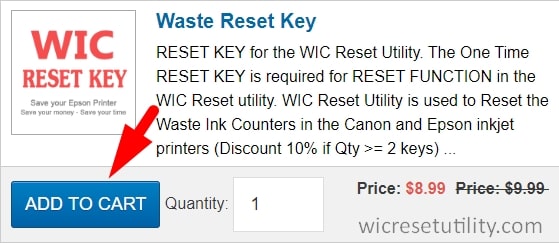
Step 3: Click Checkout with Paypal button – You will be redirected to the Paypal payment gateway
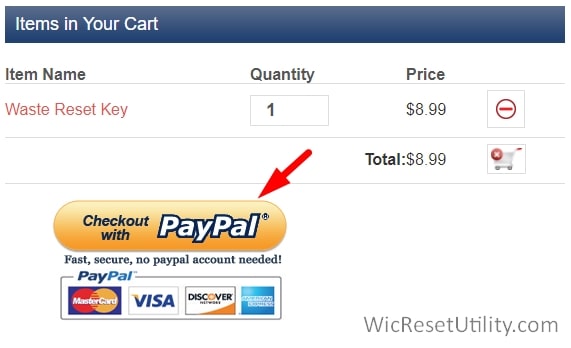
Note: Paypal is the payment gateway, you can still pay without logging in or registering Paypal account
Step 4: Click Pay with Debit or Credit Card button.
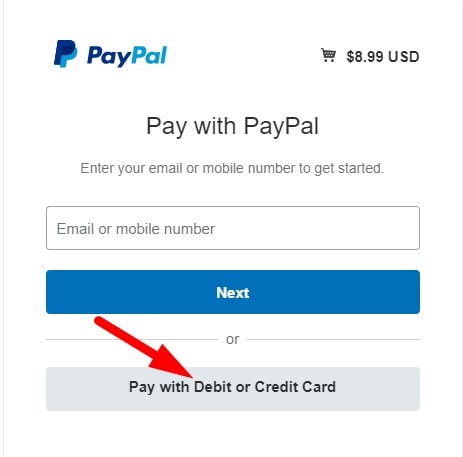
Step 5: In PayPal Guest Checkout page, enter your Debit or Credit Card’s information, enter billing address. And most importantly, the email address where we send the product to you
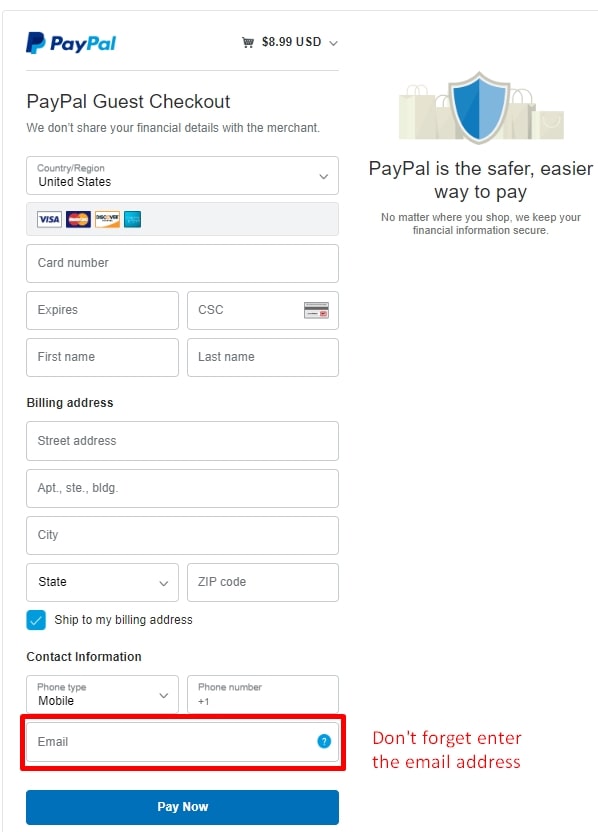
After completing the information, click “Pay Now” to pay. After successful payment, you will receive an email with the key you purchased immediately.
Buy Reset Key with Paypal account
Step 1: Click the button above to access the reset key sale page.
Step 2: Enter the number of reset keys you want to buy into Quantity box then click ADD TO CART
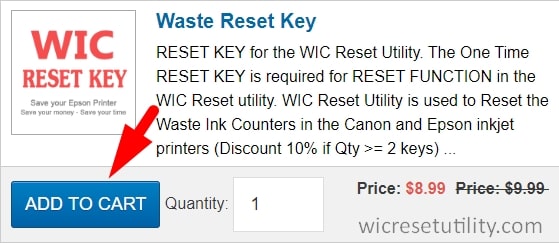
Step 3: Then go to Paypal’s login page by click Checkout with Paypal button
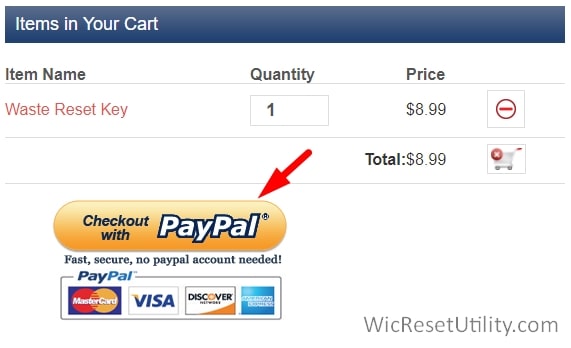
Step 4: Login to Paypal with your Paypal account then Pay for the key. (Enter paypal email then click Next)
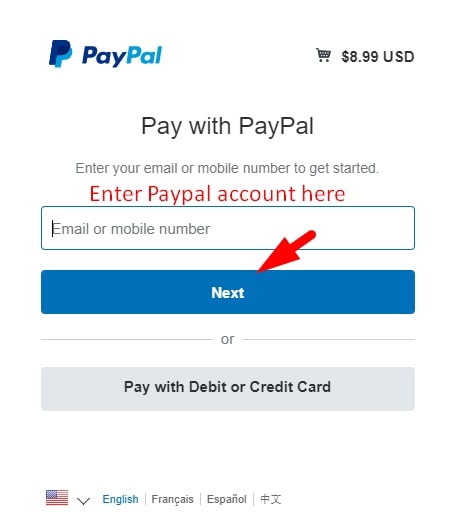
An email with the key will delivery to your email address (Email address you registered with paypal) in less than 10 seconds.
I had paid for the key but not received yet
Because the system works automatically, in some cases an error will occur. For example, you entered the wrong email, or the system could not send email to your email address for some reason.
If after 1 – 5 minutes of payment and you still do not receive the key, contact us immediately to let us check and send the key manually for you.
Please include the following information: your name, the email address you used to buy the key, the date the key was purchased, and the number of keys to the email address: manilacare@gmail.com
Because of the time zone difference, please be patient, we will respond to you as soon as possible.